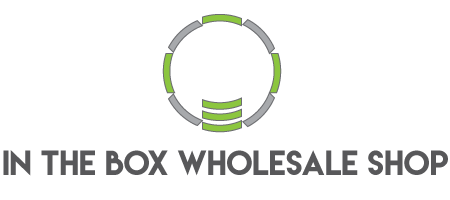Advancements in technology have made consumer electronics more accessible than ever before. Whether it's responding to messages on a laptop or tablet, or listening to music on a portable mp3 device, you likely rely on a number of electronic devices for information and entertainment. When one of these devices breaks down, it can put a damper on your daily routine.
Here are three tips that will help you more successfully repair your home electronics in the future.
1. Always remove the capacitor.
Most consumers are smart enough to recognize that they should unplug an electronic device before beginning the repair process, but eliminating external power might not be sufficient to prevent an electrical shock.
It's important that you also take the time to remove your device's capacitor before you begin making any necessary repairs. The capacitor stores electrical energy and discharges an electrical charge rapidly (often in a few seconds or less).
Any remaining electrical charge housed in the capacitor once you unplug your device can be discharged at any time, so removing the capacitor while you make repairs will help protect you from accidental shock.
2. Use the right tools.
When repairing home electronics, you must use the right tools in order to prevent your devices from sustaining damage. When the metal portion of your repair tools comes into contact with the metal components inside you electronic device, a static electrical charge can be generated.
If you aren't using tools that are considered electrostatic discharge (ESD) safe, then this electrical charge can be directed back into your device and create a damaging power surge. ESD-safe tools feature plastic grips that help to dissipate any static electrical charges created during the repair process.
3. Don't handle components directly.
If you want to keep your electronic devices safe during a repair, then you should avoid handling any microchips or other components directly with your hands.
Your fingertips are host to many different oils that can remain on the surface of your skin even after a thorough washing. These oils can erode delicate metal components and erase important information from microchips.
Invest in some fingerstalls to serve as a protective barrier between your fingertips and electrical components when repairing home electronic devices in the future.
Being able to successfully complete basic electrical repairs will help ensure that you always have access to your valuable electronic devices. Disconnect the capacitor, use ESD-safe tools, and wear fingerstalls to make your electronic repairs more successful in the future.
For more information, visit http://www.contecdirect.com or a similar website.